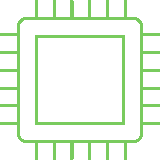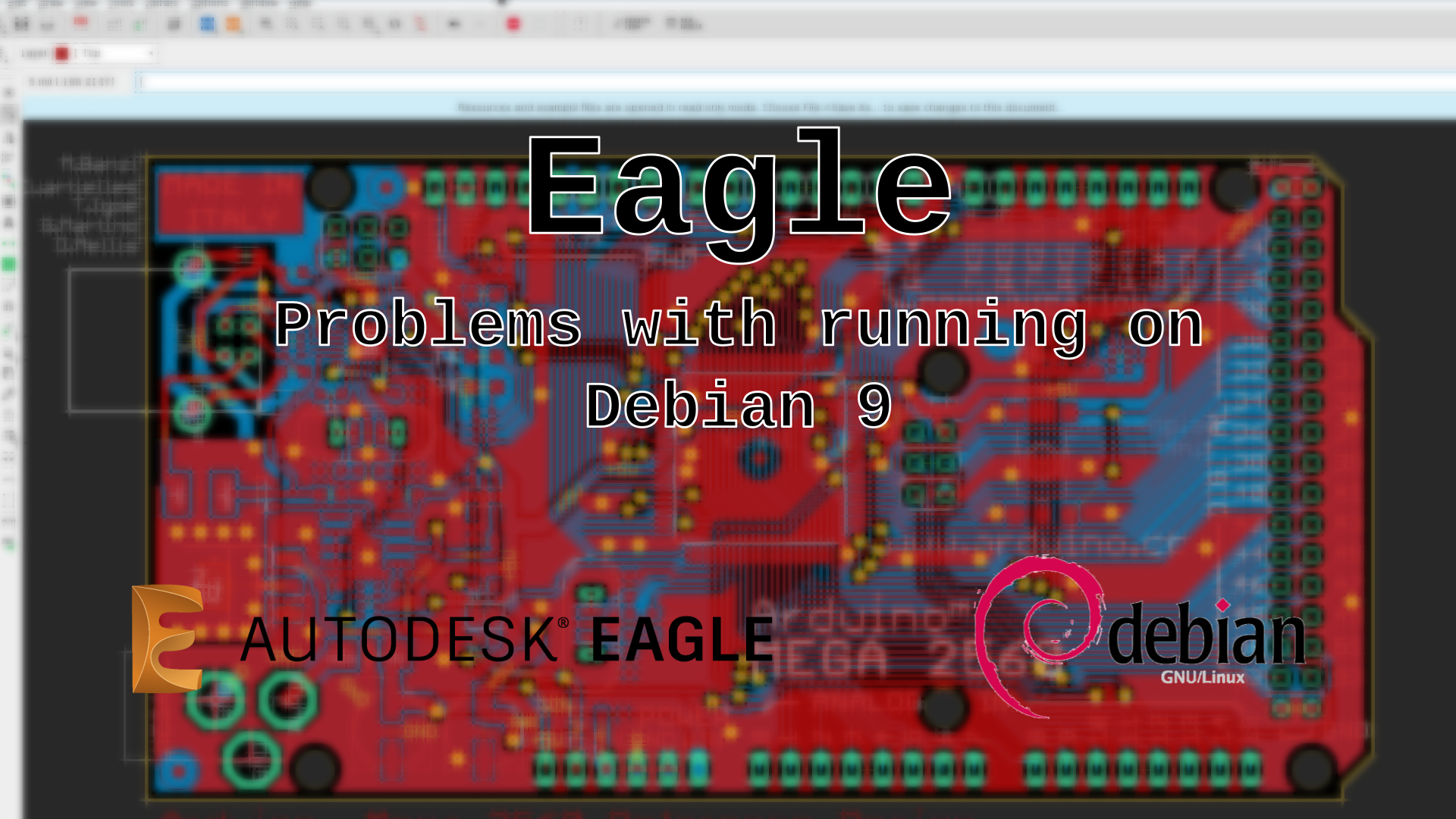Reinstalling the operating system I decided to go back to Debian. Overall, everything on the plus except that the Eagle program did not want to run.
After a manual attempt to start the terminal, a message appeared:
$./eagle Terminate called after throwing an instance of ' std:: runtime_error ' What (): Locale:: facet:: _S_create_c_locale name not valid
It turned out that the latest Eagle does not want to work without a set additional locate ation En_US. UTF-8.
To fix this error just execute the following command:
su nano/etc/locale.gen
Then append the line at the end of the file:
en_US. UTF-8 UTF-8
Save the file (Ctrl + O) and close the editor (CTRL + X). To complete the entire operation, execute the following command:
locale-gen
After this modification, Eagle should run without problems.